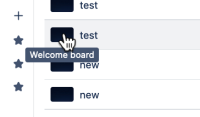-
Type:
Suggestion
-
Resolution: Duplicate
-
Component/s: Workspace - Views - Table
-
None
-
4
User Problem
Users would like to be able to view board names in Workspace Table view. When viewing cards in Workspace table view, there's no clear way to see which boards you're looking at, or which board the cards belong to.
Suggested Solutions
Show column or indicator for board name.
Current Workarounds
Currently, if you hover over the board icon, to the left of the card title, you will be able to see a tooltip with the board name associated with the card.

- duplicates
-
TRELLO-311 As a Trello Premium/Enterprise user, I want to see the title of the board that each card on a Table view belongs to at a glance, so that I can quickly see what board each card belongs to without having to mouse over them
- Closed