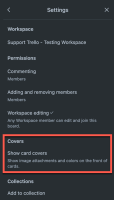-
Type:
Suggestion
-
Resolution: Unresolved
-
Component/s: Card - Card Covers
-
None
-
1
User Problem
When users upload images for a card cover, it's still considered as an attachment and shows up on a card front, while default Trello card cover options don't show up as separate attachments.
Suggested Solutions
Don't show the attachment (clip) icon on a card front, if an image is uploaded from the "Cover" menu on a card.
Current Workarounds
Disable card covers for the entire board (Card covers can be disabled on a board by a board admin. To turn them off, open the board's Additional Settings in the board's Menu and uncheck "Card Cover Images Enabled"). This means it can be disabled.