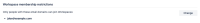-
Bug
-
Resolution: Unresolved
-
Low
-
None
-
1
-
Severity 3 - Minor
Issue Summary
If an Enterprise admin adds a specific user's email address to the Workspace membership restriction allowlist, they are prohibited from being invited.
Steps to Reproduce
- On Enterprise dashboard, navigate to "Workspace & board permissions"
- Click the Change button under "Workspace membership restrictions"
- Enter a user's email such as `jdoe@example.com` in workspace member restrictions
- try to invite `jdoe@example.com` into enterprise workspace
- invite failed
Expected Results
invite to `jdoe@example.com` should succeed
Actual Results
The user does not receive the invite
Workaround
Remove the email address and use just the domain "example.com"