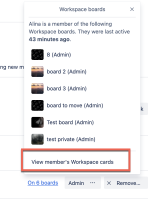-
Bug
-
Resolution: Unresolved
-
Medium
-
None
-
4
-
Severity 3 - Minor
Issue Summary
In version 201614 or older, once you clicked the "View boards" button, you could see the type of membership the user had on certain boards and the "View Member's Workspace cards" button that brought you to a particular user's activity page. That information is no longer being displayed and the button isn't accessible anymore.
Steps to Reproduce
- In version 201614 or older, go to the Workspace members page
- Click "View boards" next to any member
- See the boards where the user is an Admin/Member of
- See the "View Member's Workspace cards" button at the bottom of the boards list
Expected Results
The Admin/Member information is displayed. The button is visible and brings you to the page below:
https://trello.com/u/{USERNAME}/cards
Actual Results
The information and the button aren't there. In the buttons case, if you go to the page below, using someone's username, the page is accessible:
https://trello.com/u/{USERNAME}/cards
Workaround
Check each board manually to verify if the user is a member or Admin.
Go to the page below while typing in the username manually:
https://trello.com/u/{USERNAME}/cards