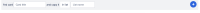-
Type:
Suggestion
-
Resolution: Unresolved
-
Component/s: Automation - Help
-
None
-
1
The user is finding it very difficult to use the Scheduled Automation Rule, which is similar to the Card Repeat power-up function.
Power-up Advantage:
- The user can be very specific about which card needs to be repeated.
Scheduled Automation Rule Expectation:
- Here we can find the card with the title but we can't specify from which list we need to find the card.
- Scanning the entire board and randomly picking the card with the same title which is causing the issue.
- Giving a unique card name every time is difficult for the user based on the business requirement.
Suggestion:
- Card Repeat Power-up not be discontinued
OR - The Scheduled Automation Rule should have the same configuration as the power-up
Requirement:
In The Scheduled Automation Rule under the action, the user would like to have from which list the card needs to be found.
Find card "Card Title" in the list option and copy/move to the list