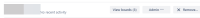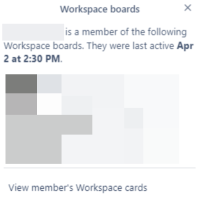-
Bug
-
Resolution: Unresolved
-
Low
-
None
-
3
-
Severity 3 - Minor
Issue Summary
When you view a Workspace member’s board memberships on the ‘Workspace members' page, the recent activity timestamp it’s not always correct.
Customer examples:
Steps to Reproduce
- Go to the Workspace members page
- Underneath the member's name, it might say 'No recent activity'
- Click on the 'View boards' button, which will display the correct last active date/time stamp.
![]()

Expected Results
The recent activity date/time stamp underneath the member's name should also be up to date without having to click on the 'View boards' button.
Actual Results
The recent activity date/time stamp is shows 'no recent activity' or is outdated.
Workaround
Click on the 'View boards' button to find the last active date/time stamp, or go to the member's activity page for a detailed view.