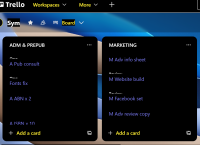-
Bug
-
Resolution: Unresolved
-
Low
-
1
-
Minor
Issue Summary
The user is unable to see or expand labels.
The user clicks on the labels to expand, but nothing happens, and the windows stay the same. He has the same behavior on the web version and the app.

HP Envy x360 2-in-1 Laptop 13"
Edition Windows 11 Home
Version 23H2
Installed on 20/01/2024
OS build 22631.3374
Experience Windows Feature Experience Pack 1000.22688.1000.0
The user has the accessibility feature NIGHT SKY Contrast Theme under Accessibility on a Microsoft device enabled.

Please note that the problem persists even when I set the text size back to normal.
Steps to Reproduce
I don't have a similar device to test it on. However, we had a meeting where the customer demonstrated the problem, and we went through the information described above.
- Enabling the Night Sky contrast theme under Accessibility with a Microsoft computer.
- Increase the size font.
- Access a board with labels. (the screen size might impact the problem)
Expected Results
See the labels and have the ability to expand them to read the labels' names.
Actual Results
Unable to see the labels.
Workaround
Currently there is no known workaround for this behavior. A workaround will be added here when available
- is related to
-
TRELLO-187336 Loading...