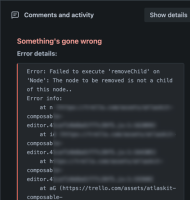-
Type:
Bug
-
Resolution: Unresolved
-
Priority:
Low
-
Component/s: Card - Editor
-
None
-
1
-
Minor
Issue Summary
A Javascript error appears in the comment section when pasting an emoji from the clipboard while the text editor is searching for emojis. So far it happens on Chrome or Windows 10
Steps to Reproduce
- Create a new card
- Start typing a comment on that card
- Hit ":" to get the text editor into a state where it's searching for emojis
- Type a few characters that produce some emoji search results, such as "hand"
- In another tab, copy an emoji character onto your clipboard, such as ☝️
- Paste the emoji into the comment text editor

Expected Results
it will paste the emoji from the clipboard
Actual Results
The below exception is thrown in the editor itself:
Something's gone wrong Error details: Error: Failed to execute 'removeChild' on 'Node': The node to be removed is not a child of this node.. Error info: at t (https://trello.com/assets/atlaskit-composable-editor.0b578eed42c044870115.js:1:162095) at id (https://trello.com/assets/atlaskit-composable-editor.0b578eed42c044870115.js:1:164301) . . .
Workaround
Currently there is no known workaround for this behavior. A workaround will be added here when available