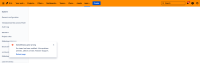-
Type:
Bug
-
Resolution: Unresolved
-
Priority:
Medium
-
Component/s: Apps - Jira
-
1
-
Severity 2 - Major
Issue Summary
The Statuspage for Jira Service Management Marketplace application's configuration page allows a user to select a Jira Service Management project on the site that the application is installed on to be linked to a Statuspage URL.
The available projects are populated in a select list field within the application's configuration page and the list itself is generated by page retrieving the projects through an API call.
In cases where the site has a significant number of projects, due to the time it takes to retrieve the data from the backend, the page times out and fails to load.
Steps to Reproduce
- Install the Statuspage for Jira Service Management application
- Within the application page (Apps > Manage your apps > Statuspage for Jira Service Management) select Configure
- This will take you to https://your-site.atlassian.net/plugins/servlet/ac/jsd-status-page/admin-page which would be the configuration page
Expected Results
The configuration page successfully loads and the project select field loads all the available projects.
Actual Results
The page load hangs and eventually an error modal pops up with the error message:

Something's gone wrong Our team has been notified. If the problem persists, please contact Atlassian Support. Reload page
The above error occurs due to a timeout in loading the iframe that contains the application data due to the length of time it takes to retrieve the available projects. Looking at the HTTP requests within the browser network tab the following error is logged before the modal seen in the screenshot above is made indicating the timeout issue:
{
"sentFrom": "jira.frontend.Ecosystem.DefaultConnectIFrameProvider",
"message": "handleIframeLoadTimeout",
"event": {
"appKey": "jsd-status-page"
},
"buildKey": "JF-PROD-33302",
"logTime": "2023-04-25T21:42:36.660Z",
"browserName": "Firefox",
"browserVersion": "111.0"
}
Workaround
Currently, there is no known workaround for this behavior. A workaround will be added here when available