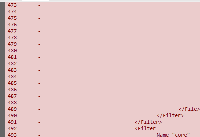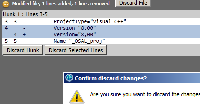SourceTree will convert a whole file from CR-LF (win) to LF (linux) if you use the "Discard Selected Lines" function for a CR-LF file on Windows.
Reproduce:
- Under Windows, create an ANSI file with CR-LF ending and check it into your repository.
- Modify a single line (or multiple lines) inside an external editor (notepad++).
- Select some lines of this file inside SourceTree and chose "Discard selected Lines"
Result:
- The whole file will be converted to LF and for this marked as 100% modified.
- was cloned as
-
SRCTREEWIN-988 Undesired conversion of line endings of whole file when discarding selected lines (CR-LF to LF)
-
- Closed
-