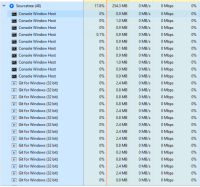-
Type:
Bug
-
Resolution: Unresolved
-
Priority:
High
-
None
-
Affects Version/s: 2.4.7.0, 2.4.8.0
-
Component/s: None
-
Environment:
Windows 10 Fall Creators Update
Embedded Git 2.15.1 (LibGit2 disabled)
-
Severity 1 - Critical
When I open the tab for one specific git repository in sourcetree, it starts spawning as many as a hundred child processes: console window host, git for windows (32 bit) and sh.exe (32 bit). This causes the antimalware service executable to go nuts and saturate the cpu usage to 100%. In sourcetree itself, there is a loading bar at the top of the left sidebar that doesn't go away. Switching to the tab for a different git repository causes all the child processes to go away and the cpu usage goes back to normal. Pretty sure it only started after updating from 2.3.5.0.