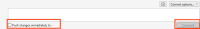Is is not obvious for a newbie how to continue after resolving conflicts during a rebase.
The confusing thing is that the GUI lets you make a commit while your resolving conflicts (perhaps this is a valid workflow, but for newbies its too confusing), which creates a HEAD, and its very ambiguous what you should do to continue the rebase after all conflicts have been resolved. See this SO thread for more context: https://stackoverflow.com/questions/25887799/using-source-tree-rebase-with-conflict-rebase-doesnt-work-after-conflict-res
Perhaps the GUI should encourage the user better to continue/abort the rebase as the next steps in the workflow. For example, it could do this by replacing the normal commit button with a "Continue Rebase" button, and add another button for "Abort Rebase". Also hide the "Push changes immediately to - " check box.
- is cloned from
-
SRCTREEWIN-2461 Add a big "continue rebase" button on the screen after resolving conflicts.
- Closed
- is duplicated by
-
SRCTREEWIN-11385 Show that a rebase is still going, after a pull --rebase that caused conflicts
- Closed