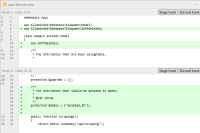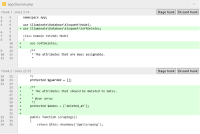-
Type:
Bug
-
Resolution: Duplicate
-
Priority:
Medium
-
None
-
Affects Version/s: 2.0.19.1
-
Component/s: None
-
None
-
Environment:
Windows 10
-
Severity 3 - Minor
In the new SourceTree for Windows 2 the diff view (when you have changes in your working copy) is "animated" in from the the bottom to the top (clicking an unstaged file doesn't just make the changes appear, but they appear a bit lower on the monitor than they should, then slide to the final position).
Problem is that the text isn't sharp when the animation stops and the diff stops moving. It takes a few more seconds until this fixes itself.
At first it looks like this:

And then a few seconds later changes to this:

(Difference is best visible on the highlighted green lines.)
- duplicates
-
SRCTREEWIN-7085 2.0 Font Rendering
-
- Closed
-