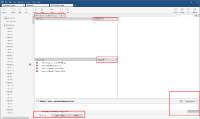Having worked on HiDPI support in my company's program (in MFC...ugh), I was excited to see that SourceTree would be supporting "Pixel Perfect Per Monitor DPI Support", however, 150% DPI Scaling doesn't seem to be Pixel Perfect. Moving to 200% indeed does scale all of the interfaces correctly, however 200% scaling on my laptop is generally not enough space, or just too big on my desk monitor (39" 4K), so I leave it at 150%.
Much Like previous versions of SourceTree, the buttons are cut-off all over the UI when running at 150% Scaling, as well as the icons in the branch/stash/remotes view. I have attached a few images demonstrating the difference between 150% and 200%.
Having said that, the new UI is definitely a huge improvement over previous versions, and I can't wait to see what else is done with the UI!
- duplicates
-
SRCTREEWIN-6961 Icons overlapping with text when text size set to 125%
-
- Closed
-