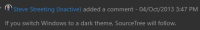-
Type:
Bug
-
Resolution: Duplicate
-
Priority:
Highest
-
None
-
Affects Version/s: 1.10.18.1, 2.6.10
-
Component/s: ChangeSetViewManager
-
Environment:
up-to-date Windows 10 Pro, current version of SourceTree. Windows set to dark theme before SourceTree was installed.
-
Severity 2 - Major
Dark theme in windows does not make SourceTree dark (as documented online that it should).
(I would prefer the ability to set my own theme colors to match my own dev. environ, but just the Windows Dark theme alone would help my eyes. Look at GitKraken for a good example.)
- is duplicated by
-
SRCTREEWIN-2351 Dark colored theme
- Closed