-
Type:
Bug
-
Resolution: Duplicate
-
Priority:
Medium
-
None
-
Affects Version/s: 1.9.5.0, 1.9.10.0
-
Component/s: General
-
Environment:
Windows 10
-
Severity 2 - Major
SourceTree has been changing his colors on last versión, some colors are default windows colors and some others are fixed/static colors, this is a problem for people using their own windows color scheme like "High contrast mode".
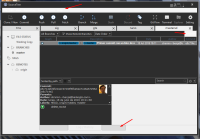
What to do?
please,
- if you set a black color for a text, then let it as windows default (it's already black by default)
- if you set a static color for a text, then set a static color for his background.
- if you set a static color for a background, then set a static color for his text.
Thank you so much.
- is duplicated by
-
SRCTREEWIN-2351 Dark colored theme
- Closed