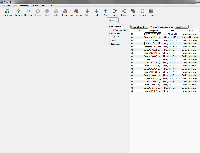Every time SourceTree 1.6.15003 starts up, the bookmarks panel resizes itself to fill half the width of the screen.
If the bookmarks panel was hidden when SourceTree was last exited, then upon the next run there will instead be a blank grey space taking up half the screen (see screenshot).
The only way to get rid of this blank space seems to be to show the bookmarks panel, then resize the panel, then hide it again. Simply showing then hiding does not work; the resize seems to be required.
- duplicates
-
SRCTREEWIN-3380 Unable to persist width for the Bookmarks panel
-
- Closed
-