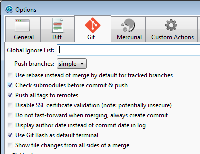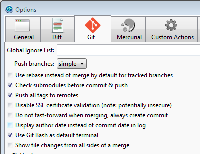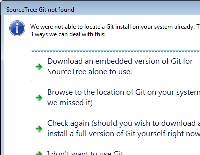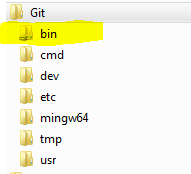I updated my git version 1.9.5 (mysysgit - https://msysgit.github.io/)
to 2.4.1 (https://github.com/git-for-windows/git/releases/tag/v2.4.1.windows.1)
After the git update I started SourceTree and it said that it can't find git (see screenshot attachment).
If I select "Browse to the location of git on your system" nothing happens. The "Git not found" dialog will popup again and again. It doesn't let me select the path.
So I took a look at the git installation folder and the SourceTree user.config and realized that SourceTree only stores the path to the git installation folder. Not the path to the git executable. E.g.
<setting name="GitSystemPath" serializeAs="String">
<value>C:\Program Files\Git</value>
</setting>
So SourceTree depends on the structure of the git installation directory and this structure changed from 1.9.5 to 2.4.1.
In 1.9.5 the git executable is located in GIT_INSTALL_FOLDER/bin
In 2.4.1 the git executable is located in GIT_INSTALL_FOLDER/cmd
Workaround
I just created a junction GIT_INSTALL_FOLDER/bin that points to GIT_INSTALL_FOLDER/cmd and it worked.
(See the workaround screenshot attachment)
The junction was created using http://schinagl.priv.at/nt/hardlinkshellext/linkshellextension.html.
- duplicates
-
SRCTREEWIN-3226 Add support for Git for Windows 2.4.0
- Closed
- is superseded by
-
SRCTREEWIN-3646 Update to Git 2.5
- Closed