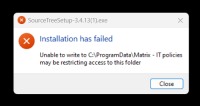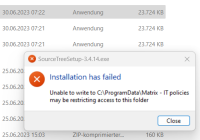-
Bug
-
Resolution: Unresolved
-
Highest
-
None
-
3.4.13
-
None
-
Severity 1 - Critical
My Computer runs with
Windows 11 Pro
Version: 10.0.22621 Build 22621
Last updates on 20th of June 2023: KB5027231 / KB5027119
I have a 2 account strategy. I have an admin account but develop inside a second account which has no admin rights.
Since the update from 20th, SourceTree does not start in my non-admin account. The start-Logo appears for a blink of an eye, vanishes and then nothing more happens. It seems to crash in the background.
Whe I try to re-install SoureTree with Version 3.4.13, the installer claims to have not the sufficient rights on the file system. It makes no difference running the installer with admin rights, as long as a I stay in the non-admin account.
When I log directly into the admin account, installation works and I can start SourceTree properly.
So Microsoft obviously did some "magic" to the file system policies for non-admin accounts.