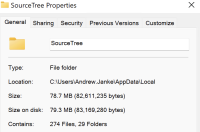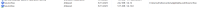-
Type:
Bug
-
Resolution: Unresolved
-
Priority:
Low
-
None
-
Affects Version/s: 3.4.12
-
Component/s: General
-
None
-
Minor
The installation size reported in the Control Panel Programs & Features item for user (not Enterprise) Sourcetree seems to be wrong; too low.
I installed Sourcetree 3.4.12 just now from SourceTreeSetup-3.4.12.exe. In the Control Panel, it's reported as having an installation size of 24.2 MB. But my `%LOCALAPPDATA%\SourceTree` directory is bigger.
- AppData\Local\SourceTree - 78.7 MB / 79.3 MB on disk
- AppData\Local\SourceTree\packages - 24.2 MB
- AppData\Local\SourceTree\app-3.4.12 - 52.4 MB
Looks like it's only reporting the size of the "packages" directory? That doesn't seem right. Maybe it should report the app directory or their combined size instead?
FWIW, Sourcetree Enterprise reports an installation size of 51 MB, which matches its size in %programfiles(x86)% and is about the size of that "app" directory in the user installation above. (I don't see any "packages" directory for Sourcetree Enterprise. Maybe that's a nupkg thing, and the MSI works differently?)



BTW, the user installer is named "SourceTreeSetup" and creates an AppData subdirectories named "SourceTree" and "SourceTree*". Isn't it normally styled "Sourcetree" with a lower-case "t"?