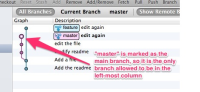Description
Generally, teams have one branch that's considered the main line of development (usually this is the "master" branch, or if using git-flow the "develop" branch). It would be helpful if that branch was visually distinctive in the log view's graph.
Today I had to inspect the history of several branches, and every time I checked out a branch our "develop" line changed color and moved around. This made it difficult to keep track of what happened after doing several operations.
I imagine two ways to do this, possibly done together:
1. Keep the "main" branch fixed as the left-most branch. If the branch at the top of the list isn't the main branch, then its graph starts in the "second" column. (mockup attached)
2. Choose a color for the main branch. If the main branch is set to blue, then no other branch will be colored blue.
Both of these imply that the user can choose, on a per-repository basis, which branch is considered the main one.
Attachments
Issue Links
- is cloned from
-
SRCTREEWIN-703 Visually and consistently distinguish the "main" branch
- Closed