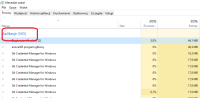-
Type:
Bug
-
Resolution: Unresolved
-
Priority:
High
-
None
-
Affects Version/s: 3.0.8
-
Component/s: None
-
Environment:
To be precise, SourceTree version is 3.0.8.2279.
Embedded Git version 2.18.0, "Allow Sourcetree to manager my credentials via the Git Credential Manager"
Windows 10 x64.
-
Severity 2 - Major
First time I'm adding bug here but this time it gone too far.
I left SourceTree running at about 11 P.M. and woke up about 9 A.M. Windows has been almost completly frozen. I'm attatching screenshots I've made before closing all credentials manager (BitBucket).
I understand that maybe some login/passwords are outdated (too many accounts/too many repositories), but logging should NEVER work in endless loop.
Yes, I tried refreshing credentials many times, clearing them all in options and re-entering again. Didn't work. Probably I would have to remove all repositories and add them again, one by one.
How it should work? Obviously popping up logging window is unacceptable, especially for repositories I don't care (working/not used for many months), so he can try to get info like he do now, but if something go wrong, there should be some "connection error" icon. That's all. Only repositories I try to connect/check (foreground) should have logging window popping up if necessary.
- duplicates
-
SRCTREEWIN-7655 SourceTree asks for Bitbucket login every few minutes
-
- Closed
-
-
SRCTREEWIN-7804 Sourcetree is constantly asking for my password
-
- Closed
-