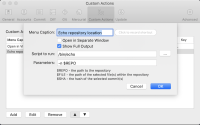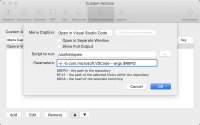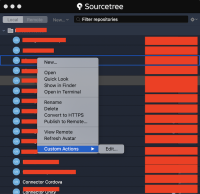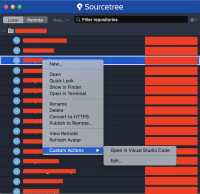Cross-posting confirmed bug from: https://community.atlassian.com/t5/Sourcetree-questions/SourceTree-Custom-Action-on-Mac-returns-quot-launch-path-not/qaq-p/803006
I've seen there are some answered threads, but this still doesn't work for me.
I even tried putting in dummy actions like:
`echo $PATH`
or
`/usr/local/bin/git --version`
and the error is still the same.
I'm using "system git"
> git version 2.17.0
- is duplicated by
-
SRCTREE-5823 SourceTree Custom Action on Mac returns "launch path not accessible"
-
- Closed
-