Details
-
Bug
-
Resolution: Unresolved
-
Medium
-
None
-
2.0.5.2, 2.3
-
None
-
Severity 3 - Minor
Description
Summary
When you check out a remote branch as a new local branch, the dropdown filter of branches does not automatically refresh with the new local branch.
Environment
SourceTree for Mac
Steps to Reproduce
- Open a git repository that is already linked to a remote repo
- Featch all branches from the remote repo
- Checkout a remote branch as a new local branch, e.g. develop here:

- Once it is created, click the dropdown filter of branches, you will see that develop is missing:
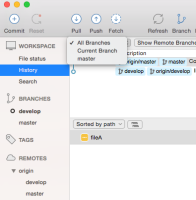
Expected Results
The newly created local branch shows in the list
Actual Results
The newly created local branch does not show in that list
Workaround
If you close and re-open the repo window and then re-open it, the local branch name will show up in the dropdown