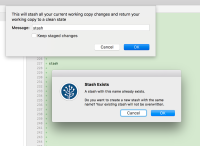-
Type:
Bug
-
Resolution: Fixed
-
Priority:
Low
-
Affects Version/s: 2.2.4
-
Component/s: None
-
None
For quick stashes, I often create stashes with common names, such as "stash".
When I get a name collision (a stash called "stash" already exists), the SourceTree prompt says:
> A stash with this name already exists.
> Do you want to create a new stash with the same name? Your existing stash will not be overwritten.
See pics.
I do want to create a NEW stash with the SAME NAME. So I click "OK".
EXPECTED:
- The prompt behaves as it says it will. Namely:
- Creates a new stash with the same name.
- The existing stash named "stash" is not deleted
- Changes are stashed. Working copy is clean.
ACTUAL
- Creation of the stash fails.
- New stash "stash" is not created.
- My working copy is still there. Changes are not stashed.
- I'm forced to type a unique name, rather than "stash".
This is a regression in SourceTree 2. In SourceTree 1, I was able to create multiple stashes with the same name.