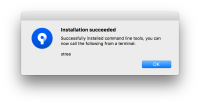-
Type:
Bug
-
Resolution: Fixed
-
Priority:
Highest
-
Affects Version/s: None
-
Component/s: None
-
None
-
Environment:
Mac OS X 10.11
Mac OS X 10.12.3
-
Severity 1 - Critical
Installing command line tools from SourceTree menu fails on OS X 10.11
------------------
(UPDATED) Possible workaround:
Run this command in the terminal:
alias stree='/Applications/SourceTree.app/Contents/Resources/stree'
Right after running this command, the command tool should work. Users can use it by just typing stree in the terminal and see if it opens up SourceTree. Or to be more specific: stree /path/to/repo to see if it opens up a repository.
- is duplicated by
-
SRCTREE-1971 Cannot Install SourceTree Command Line Tools
-
- Closed
-
-
SRCTREE-3709 Git Helper don't install
-
- Closed
-
-
SRCTREE-3178 Cannot install command line tools
-
- Closed
-
-
SRCTREE-3650 SourceTree will not install command tools
-
- Closed
-
-
SRCTREE-3934 stree command line tool no longer runs on macOS Sierra
-
- Closed
-
-
SRCTREE-3176 Can't install Command Line Tools on El Capitan
-
- Closed
-
-
SRCTREE-3547 Fails to install command line tools
-
- Closed
-
-
SRCTREE-4876 Cannot install command line tools
-
- Closed
-
- relates to
-
SRCTREE-3581 Crash installing command line tools
-
- Closed
-