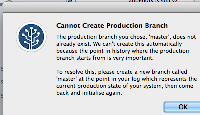-
Suggestion
-
Resolution: Unresolved
-
None
-
None
-
Version 2.0.2 (2.0.2)
MacOSX 10.9.4
We use git-flow on our repo and our repo has ref/HEAD configured to 'develop' so that novices don't accidentally commit to 'master' (see SRCTREE-2732 for more explanations).
On a local working copy that has been created/cloned with the command line git tool, the only existing local branch is 'develop'. Master is visible in the tree of remote branches. (this bug is not reproducible if the working copy has been created/cloned with SourceTree, see SRCTREE-2732).
If I try to initialize Git Flow in SourceTree, the operation is aborted with the following error message (also see attachment):"Cannot Create Production Branch
The production branch you chose, 'master', does not already exist. We can't create this automatically because the point in history where the production branch starts from is very important.
To resolve this, please create a new branch called 'master' at the point in your log which represents the current production state of your system, then come back and initialize again."
The operation sure enough proceeds correctly after double-clicking the remote branch 'master', but I believe this is a place where SourceTree could apply a little more "do what I mean".