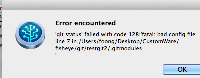-
Type:
Bug
-
Resolution: Fixed
-
Priority:
High
-
Affects Version/s: 1.6.0.1
-
Component/s: None
-
None
Steps to reproduce
- Create a submodule in SourceTree with '.' in the path eg:
[submodule "test.submodule"] path = test.submodule url = http://kahloun.foong@localhost:7990/scm/tst/stash.git - Right click on the submodule name in SourceTree and select 'delete'
- An error will occur (refer to screenshot) and the .gitmodule file is corrupted:
path = test.submodule url = http://kahloun.foong@localhost:7990/scm/tst/stash.git [submodule "tes"] submodule}.url=(null) submodule}.path=(null)
This happen to SourceTree for Windows 0.9.2.2 too