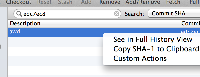-
Type:
Suggestion
-
Resolution: Fixed
-
Component/s: None
-
None
Maybe I'm just missing something, but there doesn't seem to be any easy way to find a specific commit in the log/history (or any other) view?
E.g. I am given a commit hash when a particular change was made, and I don't want to check it out but I do want to view the graph around it to see what happened around that time and then maybe create a branch or merge it or cherry pick it or whatever. But I can't find how to do this, if it is even possible?
I try pasting the commit hash (partial or full) in the search view and that doesn't even work, either. But even if it did, that wouldn't be as useful as jumping to it in the log view.
Maybe in the "Jump to" drop down there should be a "commit..." which asks you to paste a commit hash in?