Currently the Cherry Pick command also commits immediately. Would it be possible to optionally cherry-pick and not commit (I believe this is the equivalent of "git cherry-pick -n <SHA1>"?
Thanks.
- is duplicated by
-
SRCTREE-3120 Allow 'cherry-pick' without commit
- Closed
- relates to
-
SRCTREE-2897 Cannot cherry pick a merge commit
-
- Closed
-
-
SRCTREE-1152 Cherry pick does not allow me to add options
- Closed

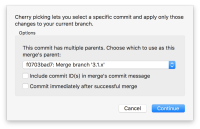

When will this release be?
I have been waiting eagerly for many years for this feature.
SourceTree is still the best GUI for Git!