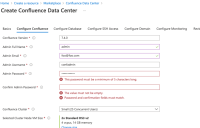-
Type:
Bug
-
Resolution: Unresolved
-
Priority:
Low
-
None
-
Affects Version/s: master
-
Component/s: Azure Templates
-
None
-
Minor
Issue Summary
Admin and Database password validation is broken when configuring a Confluence deployment via the Azure deployment UI.
Steps to Reproduce
Supply database password:
When providing a database password ( Zh*wMRrPZJvcYt8q ) that conforms to the password rules:
between 8 and 16 characters long, and must contain at least one uppercase letter, one lowercase letter, one number (0-9), and one non-alphanumeric character (!, $, #, %, etc.).
we are told that it is not valid...

It turns out that there is mismatch between password tooltip and the passwords regex itself:
https://bitbucket.org/atlassian/atlassian-azure-deployment/src/38e87d752181586a32e48ca5fe6761913e4a8359/confluence/createUiDefinition.json#lines-632
"regex": "^(?=.[A-Z])(?=.[!@#$%])(?=.[0-9])(?=.[a-z]).{12,16}$"
This mismatch is causing confusion here.
Supply admin password
The admin password validation is broken. When providing the password Zh*wMRrPZJv we are told that the password must be at least 5 chars long. When a password of 5 chars is supplied we are told the same thing. Details of the password format are not provided either.
Looking at the createUiDefinition.json we see that the password validation simply comprises a regex ensuring a string length between 12 and 17 chars is provided:
Sure enough if a string comprising any chars that is between 12 and 16 chars in length is supplied validation passes.
The tooltip for this is wrong too ( This password must be a minimum of 5 characters long. ) , which explains the confusion through the UI:
https://bitbucket.org/atlassian/atlassian-azure-deployment/src/38e87d752181586a32e48ca5fe6761913e4a8359/confluence/createUiDefinition.json#lines-83
Actual Results
Password tooltip and password regex do not match which is causing confusion
Expected Results
Password tooltip conforms to the password regex.
Workaround
- For the admin passwords provide a string that is between 12 and 16 characters in length
- For the database passwords provide a string that is between 12 and 16 characters in length and comprises an UPPERCASE and lowecase letter, an integer and one of the following characters !@#$%
- is caused by
-
CLIP-1303 Loading...