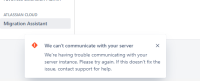-
Type:
Bug
-
Resolution: Fixed
-
Priority:
Low
-
None
-
Affects Version/s: None
-
Component/s: Confluence - Migration Assistant
-
None
-
3
-
Severity 3 - Minor
Issue Summary
With AdBlocker - uBlock Origin v1.22.4 installed, CCMA constantly throws a "We can't communicate with your Server" error messages in the user interface.
Environment
Confluence Server to Cloud Migration
Steps to Reproduce
- Install uBlock Origin v1.22.4 on your browser
- Install CCMA on your Confluence Server Instance
- Use CCMA to migrate spaces
Expected Results
Able to use CCMA for migrating spaces with no error messages.
Actual Results
Notes
The message is thrown because of blocked requests from the AdBlocker. Although, none of the CCMA features are altered and it remains fully functional.
Workaround
Disable the AdBlocker and use CCMA.