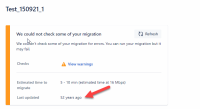-
Bug
-
Resolution: Obsolete
-
Low
-
None
-
None
-
16
-
Minor
-
6
Issue Summary
A customer created a migration plan from JCMA. The version of the app is the latest one. However, during the validation checks, it could not connect to the cloud for user count limit check (as the token had expired) and the error screen show a Last Updated date of "52 years ago".
Steps to Reproduce
- Start a JCMA migration plan
- Wait for token expiry interval
- Try and continue the plan from where it was left off
Expected Results
The correct expiration date of the token is shown and/or user asked to re-select the destination cloud site.
Actual Results
Customer see the last updated date as decades ago. (See actual customer screenshot in an internal comment)
Workaround
Re-selecting the target cloud site refreshes the token and the message goes away.
- mentioned in
-
Page Loading...