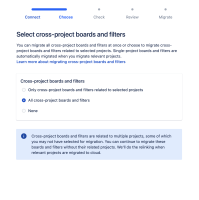-
Type:
Bug
-
Resolution: Fixed
-
Priority:
Highest
-
Affects Version/s: JCMA - 1.10.0, JCMA - 1.10.1, JCMA - 1.10.2
-
80
-
Severity 3 - Minor
-
2,022
Atlassian Update - Dec 21st, 2023
After the fix delivered in JCMA 1.10.9 and above for MIG-1588, customers can migrate all filters using dark FF
com.atlassian.jira.migration.export.all.filters
This FF will work when the customers have selected cross-project boards and filters mode as All cross-project boards and filters.
Issue Summary
- JCMA's latest version, v1.10.0 (and higher), introduced a new functionality to migrate all filters and boards without Dark Feature. But all the filters are not migrating with this functionality.
- Announcement: atlassian-Migration-Program/Migrating-cross-project-boards-and-filters-is-now-supported-in
Steps to Reproduce
At this point, it is random and we don't have exact steps to reproduce.
- Install JCMA version 1.10.0 or higher
- Remove any Dark Features for boards and filters.
- Choose "All cross-project boards and filters" in the JCMA window "Choose cross-project boards and filters".
- The assessment will show fewer filters than expected to migrate.
Expected Results
All the Filters should be assessed to migrate without the Dark Feature.
Actual Results
Some filters are not assessed during the pre-flight check and do not migrate with JCMA's latest functionality. No exception can be found during the Pre-flight check.
Workaround
Downgrade JCMA to version 1.9.17Enable the two Dark Features, as mentioned in the following KB article:Migrate a single newly created dummy project with JCMA
Cross-project Boards and Filters should now be successfully migrated over to the Cloud site.