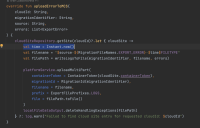-
Type:
Bug
-
Resolution: Fixed
-
Priority:
High
-
Affects Version/s: JCMA - 1.9.12
-
Component/s: Jira - Migration Assistant - Export
-
25
-
Severity 3 - Minor
-
184
Issue Summary
When Jira is installed on Windows and errors occur in the preflight or attachment upload process, logs are unable to be written to files as they have timestamps with the colon punctuation (':') in the name, which is not permitted for filenames on Windows.
Steps to Reproduce
- Install Jira Data Center on Windows
- Import projects from a Cloud instance
- Use JCMA to migrate to another Cloud site (JSM)
Expected Results
Errors should be able to be logged, but can't due to certain characters not permitted by Windows filesystems.
Actual Results
The below exception is thrown in the atlassian-jira-migration.log file:
2023-08-17 11:16:58,222 Caesium-1-4 WARN [migration.analytics.errordispatcher.ExportErrorDispatcher] Error while processing migration error logs java.nio.file.InvalidPathException: Illegal char <:> at index 58: jiraAttachmentUpload-export-error-stacktrace-2023-08-17T11:16:58.222884300Z.txt at sun.nio.fs.WindowsPathParser.normalize(Unknown Source) ~[?:?] at sun.nio.fs.WindowsPathParser.parse(Unknown Source) ~[?:?] at sun.nio.fs.WindowsPathParser.parse(Unknown Source) ~[?:?] at sun.nio.fs.WindowsPath.parse(Unknown Source) ~[?:?] at sun.nio.fs.WindowsFileSystem.getPath(Unknown Source) ~[?:?] at java.nio.file.Path.resolve(Unknown Source) ~[?:?] at com.atlassian.jira.migration.analytics.errordispatcher.MigrationExportErrorUploader.writeLogsToFile(MigrationExportErrorUploader.kt:48) ~[plugin.6581720646634379220.jira-migration-plugin-1.9.12.jar:?] at com.atlassian.jira.migration.analytics.errordispatcher.MigrationExportErrorUploader.uploadErrorToMCS(MigrationExportErrorUploader.kt:33) ~[plugin.6581720646634379220.jira-migration-plugin-1.9.12.jar:?] at com.atlassian.jira.migration.analytics.errordispatcher.ExportErrorDispatcher.sendEventAndClean(ExportErrorDispatcher.kt:41) ~[plugin.6581720646634379220.jira-migration-plugin-1.9.12.jar:?] at com.atlassian.jira.migration.analytics.errordispatcher.ExportErrorDispatcher.handleEvents(ExportErrorDispatcher.kt:32) ~[plugin.6581720646634379220.jira-migration-plugin-1.9.12.jar:?] at com.atlassian.jira.migration.analytics.errordispatcher.ExportErrorDispatcher.processExportErrors(ExportErrorDispatcher.kt:25) ~[plugin.6581720646634379220.jira-migration-plugin-1.9.12.jar:?] at com.atlassian.jira.migration.analytics.errordispatcher.ExportErrorJobManager.runJob(ExportErrorJobManager.kt:59) ~[plugin.6581720646634379220.jira-migration-plugin-1.9.12.jar:?]
Workaround
Currently there is no known workaround for this behavior. A workaround will be added here when available