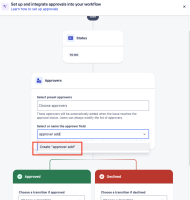-
Type:
Bug
-
Resolution: Unresolved
-
Priority:
Low
-
Component/s: Approvals
-
None
-
3
-
Minor
Summary
When you are adding an approval step to a next-gen project, it allows you to create a field instead of using an existing one. When you create that field, it is not possible to delete it afterward. The created field will still appear even after deleting the approval step.
Steps to reproduce
- Create Jira Business project, Team-managed
- Add an approval step in the workflow, creating an approver field to it:

Expected results
The approver field can be deleted and should be removed once the approval step is deleted
Actual result
The field will still be shown there and there is no way to delete it.