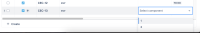-
Type:
Bug
-
Resolution: Timed out
-
Priority:
Low
-
Component/s: List - View
-
1
-
Severity 3 - Minor
Issue Summary
Drop-down options are truncated in list view
Steps to Reproduce
- Create a drop-down or use the Components field
- Go to List view
- Try editing the drop-down field in the bottom-most visible issue. The drop-down is truncated. Ideally, the menu should expand upwards.
Expected Results
The menu should expand upwards.
Actual Results
The options are truncated
Workaround
Scroll the page to see the entire list of options. If it's the last item in the list, temporarily move the issue up, change the option and then move it back to the bottom. Or open the issue view and change the option there.
- is related to
-
JRACLOUD-84225 [Tracked in Issue Links] various fields that cut-off / truncate / obscure name of option
- Gathering Interest