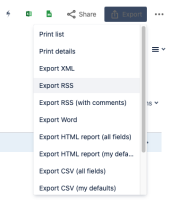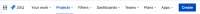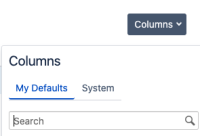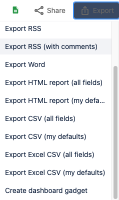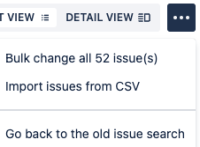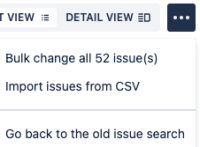-
Type:
Suggestion
-
Resolution: Unresolved
-
Component/s: List - Custom Fields
-
7
Issue Summary
Improve the "Export issues" feature, allowing users to export using their "default columns".
If we open the "Issues" view in a Jira Work Management project, we can set "default columns".
However, if we select the "Export issues" feature, we don't have options to export issues using "my defaults"; there are only options to export "all fields".
Steps to Reproduce
- Access the "Issues" view from a Jira Work Management project.
- Select "Configure columns" > "Default fields".
- Customize the "Default fields" setting.
- Select "Export issues".
- There are no options to export issues using "my default fields"; ex: "Export CSV (my defaults)"
There are only options to export issues with all issue fields.
Expected Results
We should have the option to export issues using our default column settings as we have when exporting issues using the regular Jira issue search; for example: (Exporting issues through the standard issue search view)

Actual Results
We don't have the option to export issues using our default column settings as we have when exporting issues using the regular Jira issue search; for example: (Exporting issues through a Jira Work Management project)

Workaround
Important note:
This workaround only applies to the "old issue search" view; the "my defaults" options are unavailable in the "new issue search" view.
To switch back to the "old issue search view", please select *** > "Go back to the old issue search".

Workaround step-by-step:
1) At the top navigation bar, select "filters" > "view all issues".

2) Create a search related to the issues you want to export.
3) Select "columns" > "my defaults" and choose the fields that you want to export.

4) Select "Export" and any export option with "my defaults".

- mentioned in
-
Page Loading...