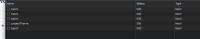-
Type:
Bug
-
Resolution: Cannot Reproduce
-
Priority:
Low
-
Component/s: Space - Background Theme
-
2
-
Severity 3 - Minor
Issue Summary
On a Team Managed Business project, there is a 404 error when setting the background color, the color is set initially as it is cached locally in the browser but as a result of the 404 while setting the color, server-side the value was never validated so when refreshing the page it reverts to the default colors
Steps to Reproduce
- Create a business team-managed project in Jira
- Click the icon just aside the project name up in the left panel, and change the color
- Once you change the color, refresh the page and the selected color disappears
Expected Results
The selected color should remain after a page refresh.
Actual Results
The select color disappears.
When it fails it is happening at the time you set the color as there is a 404 error on the PUT for "projectTheme" when updating the Color visible in the network tab, when successful it comes back as 200:
"cookies": [], "content": { "size": 127, "mimeType": "application/json", "text": "{\"message\":\"null for uri: https://<BASE_URL>.atlassian.net/rest/api/3/project/properties/projectTheme\",\"status-code\":404}" },
When failing:
When Successful:
Workaround
Currently, there is no known workaround for this behavior. A workaround will be added here when available