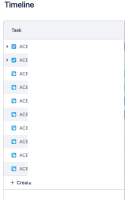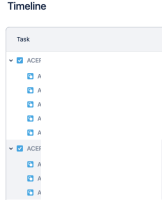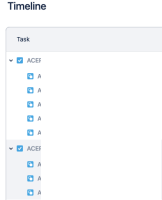-
Type:
Bug
-
Resolution: Answered
-
Priority:
Medium
-
Component/s: Timeline - Filter
-
None
-
1
-
Severity 3 - Minor
Issue Summary
Filtering (for instance by component) in the Timeline unlinks the sub-tasks and displays in random order
Steps to Reproduce
- Create Tasks with sub-task
- View them in the timeline > the task and sub-task are correctly related
- Apply a component > The tasks and sub-tasks are displayed randomly. It is more confusing as the '>' symbol is present next to the tasks but not clickable and sub-tasks are listed below
Without filter
![]()
Expected Results
Filtering in the Timeline should maintain the sub-tasks links and display in proper order
Actual Results
Filtering in the Timeline unlinks the sub-tasks and not displaying in the correct order
Workaround
Currently there is no known workaround for this behavior. A workaround will be added here when available