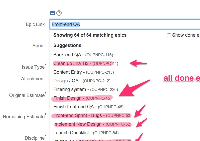-
Type:
Suggestion
-
Resolution: Fixed
-
Component/s: None
Currently, when you close an Epic/mark it as 'Done', it will still be displayed in the Epic Link field suggestions.
It would be useful to be able to limit the list in the Epic Link field based on the Epic Status value of the existing Epics.
- is duplicated by
-
JSWSERVER-11362 Epic Still Show on the Suggested List on the Epic Link despite Being Closed and Marked as Done
-
- Closed
-
-
JSWSERVER-10160 Prevent issue to be added to Epic that has been marked as Done
- Closed
-
JSWSERVER-11663 Done Epics should not be available/selectable in Epic Link field
- Closed
- relates to
-
JSWSERVER-12016 The "Epic Link" field list Epics from all the projects instead of the current one
- Closed
-
JSWSERVER-9222 Closed epics should be automatically marked as "done" in plan mode
- Gathering Interest
-
JSWSERVER-16358 The "Epic Link" field list Epics from all the projects instead of the current one
- Gathering Interest
-
LOLCATS-441 Loading...
- is incorporated by
-
SW-2617 Loading...