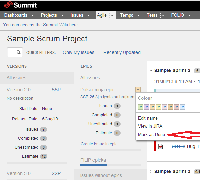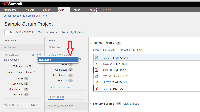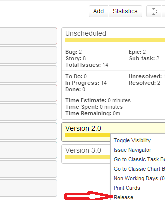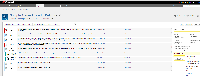-
Type:
Suggestion
-
Resolution: Duplicate
-
None
-
Component/s: AgileBoard, Board configuration
Greetings to Atlassian! ![]() ,
,
we are about to use amazing GreenHopper, version 6.2.4.1 Rapid board (picture no.4).
In rapid board view when managing Epics there is an option in drop down menu to "Mark as done" (picture no.4.).
In the same view we would like to have the similar option to close a Version via drop down menu (picture no.3).
The expected result is that the issue is released when marked as done = released. Is there any option how to set this up? Is there something I've missed during configuration?
I wonder why is not possible to release version (picture no.2) from default as it is in classic view (picture no.1).
We know that there exist options to plan/release versions via managing project view or Kanban board. But we'd especially appreciate to have this option on Rapid Board. Switching between 3 views is illogical, ineffective and and is easy to get lost.
Thanks a lot for consideration of this improvement!
Cheers,
Lenka
- duplicates
-
JSWSERVER-10233 Improve releasing versions from a scrum board
- Closed
- incorporates
-
JSWSERVER-9116 Mark a version as Done in the Plan Board
- Closed