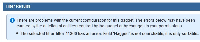-
Type:
Bug
-
Resolution: Unresolved
-
Priority:
Medium
-
None
-
Affects Version/s: 6.7.11
-
Component/s: Issue - Fields
-
6.07
-
9
-
Severity 2 - Major
-
3
Problem
Flagging an issue does not work in JIRA Agile if Custom Field configuration is modified
Steps to reproduce
- Edit 'Flagged' field and change the Field Searcher to 'None'
- Re-index
Actual Results
- Flagging issues does not work
Expected Results
- Flagging works as normal
Original description
From a user : "I tested the flagging feature and it worked nicely "out of the box". I then customized the list of option values for the custom 'Flagged' field (changed wording on "Impediments" to "Impeded" and added "Priority") and re-indexed. Now, I can add a flag in Plan mode through right-click but issues no longer display with the flag icon or the yellow color, and right-click options no longer display the "Remove Flag" option, only the "Add Flag option (although the flag has already been added)."
- is related to
-
JSWSERVER-9956 Context Flagged custom field causes error when Flagging issue on Board
-
- Gathering Impact
-
-
JSWSERVER-14675 Lock the Flagged Custom Field used to store impediment value
- Closed
- relates to
-
JSWSERVER-20278 Unable to flag an issue if you apply a context to the Flagged custom field
-
- Gathering Impact
-