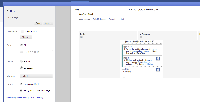-
Type:
Bug
-
Resolution: Fixed
-
Priority:
Low
-
None
-
Affects Version/s: 6.2.2.2
-
Component/s: None
-
6.02
Steps to Reproduce
- Create a Kanban board
- In the work mode try to print using Chrome (select PDF as output) (happens also in FF)
- The layout is completely broken. See the sample attached.
Expected Results
- It prints the same way as it is displayed on screen.
Actual Results
- Broken layout (sample attached)
Associated Information
This is not same as https://jira.atlassian.com/browse/GHS-8795