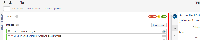-
Type:
Suggestion
-
Resolution: Fixed
-
Component/s: None
-
None
After the changes in JIRA 6.0, our planning board has 60% of the width for the backlog, issues are squashed at the right side.
This involves a lot of scrolling when working with issues in the planning board.
Also, TWO scroll bars? Seriously?
Please revert the planning board to the state before JIRA 6.0 or give me at least an opportunity to resize the issue "column"
- is incorporated by
-
JSWSERVER-7874 ADG GH: Resizable Detail View
- Closed