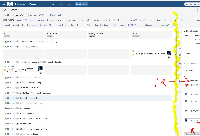-
Type:
Suggestion
-
Resolution: Fixed
-
Component/s: None
Sometime the issue can contain long description, which may require increase the Detail View Width, so would be great if this is possible since it will add more flexibility.
Currently the Detail View is smaller than the pervious versions which can cause readability issues
- is related to
-
JSWSERVER-7874 ADG GH: Resizable Detail View
- Closed