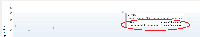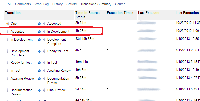-
Type:
Bug
-
Resolution: Duplicate
-
Priority:
High
-
None
-
Affects Version/s: 6.1.3, 6.1.3.1
-
Component/s: None
-
6.01
In the control charts, when you hover over a point, Greenhopper displays a text box that contains a listing of how long the issue spent in a given column on the rapid board. I have identified at least one ticket where although the data point in the graph is showing up in the correct location, the text box is reporting the time from the column before the one specified in the report.
Here you can see the point that's highlighted is at almost 100 days according to the Y-axis of the chart, but the text says it was in the In Dev column for only 4 hours.
However looking here you can see that the text in the control chart is apparently referring to the wrong column (To Do, instead of In Dev). The text should read 86 days, because:
a) that would match the y-axis
b) that was the time the issue spent in the "In Dev" column
- duplicates
-
JSWSERVER-7297 Weird time-in-column sums in hover detail of issues in control chart
-
- Closed
-
- relates to
-
JSWSERVER-7297 Weird time-in-column sums in hover detail of issues in control chart
-
- Closed
-