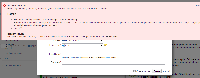-
Bug
-
Resolution: Duplicate
-
Low (View bug fix roadmap)
-
None
-
6.1.3.1
-
None
-
6.01
-
The steps to reproduce the issue
- Create an Epic in Epic Panel.
- Click on the "Where is my field?" link in Configure Fields setting.
- The following exception error message appears:
An error occurredHide…(4) Please try refreshing the page, or contact your administrator / Atlassian Support if the problem continues. Details Exception: Uncaught Uknown current dialog ID: create-epic-dialog Resource: http://localhost:8081/jira/s/en_US5rmzsz-418945332/847/3/1.6/_/download/batch/com.atlassian.jira.plugins.jira-admin-helper-plugin:whereismycf-resources/com.atlassian.jira.plugins.jira-admin-helper-plugin:whereismycf-resources.js Line: 235 Environment Mozilla/5.0 (Windows NT 6.1; WOW64) AppleWebKit/537.17 (KHTML, like Gecko) Chrome/24.0.1312.56 Safari/537.17
- is incorporated by
-
JSWSERVER-7515 Clicking on "Where is my field ?" on the configure fields screen of the create epic dialog generates an error
-
- Closed
-
- was cloned as
-
JSWSERVER-13524 Uncaught Uknown exception when click "Where is my field?" link in Create Epic Screen
-
- Closed
-
| Form Name | |||||||||||
|---|---|---|---|---|---|---|---|---|---|---|---|