-
Bug
-
Resolution: Not a bug
-
Low (View bug fix roadmap)
-
None
-
6.1.1
-
Epic tags not showing up in Rapid Plan board (scrum) if Epic not member of Project
Steps to reproduce:
Create Epic belonging to one project.
Create Story belonging to second project.Create Scrum Planning board which included both projects.
Create two more planning boards which only contains one project each.In the planning board with both projects, drag and drop Story belonging to second project into Epic belonging to first project.
See Epic tag in Backlog of Multi project board (as expected).
Do not see Story in Backlog of Project with Epic (this is not the bug but (IMHO) to be expected).
You do see the Story in the Backlot of Project which the story belongs to (also as expected), but you do not see the Epic Tag showing you the Epic Title.
In the screenshot you can see the tag shown in the Detail View, but not in the Backlog column.Thanks!
RickEpic tags not showing up in Rapid Plan board (scrum) if Epic not member of Project Steps to reproduce: Create Epic belonging to one project. Create Story belonging to second project. Create Scrum Planning board which included both projects. Create two more planning boards which only contains one project each. In the planning board with both projects, drag and drop Story belonging to second project into Epic belonging to first project. See Epic tag in Backlog of Multi project board (as expected). Do not see Story in Backlog of Project with Epic (this is not the bug but (IMHO) to be expected). You do see the Story in the Backlot of Project which the story belongs to (also as expected), but you do not see the Epic Tag showing you the Epic Title. In the screenshot you can see the tag shown in the Detail View, but not in the Backlog column. Thanks! Rick
-
6.01
-
Epic tags not showing up in Rapid Plan board (scrum) if Epic not member of Project
Steps to reproduce:
Create Epic belonging to one project.
Create Story belonging to second project.
Create Scrum Planning board which included both projects.
Create two more planning boards which only contains one project each.
In the planning board with both projects, drag and drop Story belonging to second project into Epic belonging to first project.
See Epic tag in Backlog of Multi project board (as expected).
Do not see Story in Backlog of Project with Epic (this is not the bug but (IMHO) to be expected).
You do see the Story in the Backlot of Project which the story belongs to (also as expected), but you do not see the Epic Tag showing you the Epic Title.
In the screenshot you can see the tag shown in the Detail View, but not in the Backlog column.
Thanks!
Rick
| Form Name | |||||||||||
|---|---|---|---|---|---|---|---|---|---|---|---|
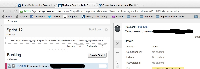
I partially agree that this is working as intended. I agree because the Board Filter determines what is included in your boards. So if the Filter doesn't include 'external Epics' these are not shown.
But: the issues below the Epic should still be shown!
And secondly: if you adjust the Board filter to also include relevant Epics from other projects, a new issue occurs: due to the fact that you don't have Manage Sprint permissions on the other Projects, you'll not be able to manage sprints any more on your own board!