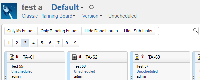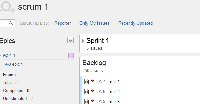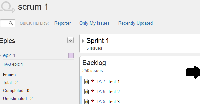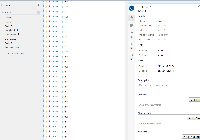-
Type:
Suggestion
-
Resolution: Answered
-
None
-
Component/s: None
For some customer that has more than 300 issues in the backlog, it would be hard to deal with all the issues where you have to scroll down to no ends. It would be really great if we can configure the maximum of issues per page on the backlog or not to have the page at all. This would be a great improvement to the current Rapid board, as you might know, this paging feature has been introduced in Classic board yet it seems not being implemented in the new Rapid board. Certain customer uses this feature and expect this to be available in the new Rapid board as well.
The page numbering should be put on top and bottom of the backlog for easier access of handling all the issues in the backlog. As an example, the following
- is duplicated by
-
JSWSERVER-7662 Add pagination to the new Boards
- Closed
-
JSWSERVER-9979 As a ScrumMaster I would like pagination on the Manage Boards page so I can reach my desired board faster
- Closed